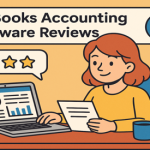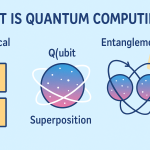In today’s hyper-connected digital world, understanding what is a VPN is fundamental for anyone managing sensitive data or responsible for organizational security. But what exactly does VPN mean, and why does it matter for businesses and individuals alike? Whether you are an IT manager, a cybersecurity specialist, or a CEO looking to protect your company’s digital assets, this guide will untangle the complexities of virtual private networks and show how VPNs play a vital role in safeguarding online privacy and business continuity.
A VPN or Virtual Private Network is a tool that encrypts your internet connection to create a secure, private tunnel for online data exchange. It masks your device’s IP address and ensures that your internet traffic is protected against interception or unauthorized spying. As cyber threats become increasingly sophisticated, leveraging VPN technology is no longer optional—it is essential.
In this post, you will learn what a VPN is, how it works, different types of VPNs available, the key benefits for businesses, common myths debunked, and expert tips on choosing the right VPN solution for your organization.
VPN Meaning and How It Works
At its core, a VPN (Virtual Private Network) creates a secure and encrypted connection over a less secure network, often the public internet. By routing your device’s internet traffic through a VPN server, it masks your real IP address and encrypts the data you send and receive.
Here’s how it works:
When you connect to a VPN, your device establishes a secure connection with a VPN server located elsewhere, often in a different city or country.
All internet traffic from your device travels through this encrypted tunnel, making it difficult for hackers, ISPs, or government agencies to monitor or intercept your online activities.
Your real IP address is replaced by the IP address of the VPN server, enhancing anonymity and allowing access to region-restricted content.
This process protects your data integrity and privacy, especially when using public Wi-Fi or accessing proprietary corporate networks remotely.
Types of VPNs for Businesses and Individuals
VPN solutions come in various forms depending on use case and scale:
1. Remote Access VPN
Used primarily by individuals or remote workers to connect securely to a company’s internal network. It ensures employees can access files, applications, and resources safely from outside the office.
2. Site-to-Site VPN
Used by businesses connecting multiple fixed locations, such as corporate headquarters and branch offices. It creates an encrypted bridge between two or more networks, enabling seamless resource sharing across sites.
3. Personal VPNs
These consumer-focused VPNs provide privacy and security for everyday internet users, protecting them from trackers, censorship, or geo-blocks.
Each type plays a key role depending on organizational requirements and threat landscape considerations.
Top Benefits of Using a VPN
Implementing a VPN technology builds a strong foundation for digital security in modern workplaces. Here are some indispensable advantages:
Enhanced Privacy: Prevent ISPs and third parties from tracking internet usage.
Data Encryption: Secure sensitive data, reducing risks of breaches during transmission.
Remote Work Enablement: Facilitate safe remote access, essential in the era of distributed teams.
Bypass Geo-Restrictions: Access content and services blocked due to location or censorship.
Prevent Data Throttling: ISPs often limit bandwidth for certain traffic; VPNs can help maintain consistent speeds.
For IT managers and security teams, VPNs help enforce policies for data protection while allowing flexibility and mobility.
How VPNs Protect Cybersecurity and Reputation
A data breach or cyberattack can cost companies millions and lead to irreparable reputational damage. VPNs are a critical layer in a multi-defense cybersecurity posture. They reduce the attack surface by:
Encrypting communications, so even intercepted data is indecipherable.
Masking real device locations and IPs to prevent targeted attacks.
Securing public Wi-Fi connections, a common vector for malware injection.
Helping meet data privacy compliance requirements like GDPR or HIPAA.
Cybersecurity professionals emphasize VPNs not as standalone defenses but as integral parts of network segmentation and secure access practices.
When Should IT Managers and CEOs Use a VPN?
VPNs are no longer just for tech-savvy users but essential strategic tools for business leaders. Consider VPN use when:
Employees require secure access to corporate resources from remote locations.
You want to protect intellectual property or sensitive customer data in transit.
The business operates in restrictive regulatory environments where privacy tools are mandated.
You face frequent travel or international business dealings requiring anonymous browsing.
The company wishes to prevent potential cyber espionage or data leakage.
For CEOs, understanding VPN benefits supports better risk management and regulatory compliance decision-making.
Common VPN Myths and Misconceptions
Despite widespread use, misconceptions about VPNs persist:
Myth 1: VPNs Provide Complete Anonymity
Reality: VPNs boost anonymity but don’t guarantee it, especially if logs are maintained by the VPN provider.Myth 2: VPNs Slow Down Internet Speeds
Reality: Properly configured VPNs have minimal performance impact, especially with modern protocols like WireGuard.Myth 3: VPNs Are Only for Criminals or Hackers
Reality: VPNs are legitimate tools used by millions for privacy, security, and remote access.
Being aware of myths assists professionals in setting realistic expectations when adopting VPN technology.
Choosing the Best VPN—Features to Look For
In the crowded VPN market, selecting the right solution is vital for security and usability. Look for these critical features:
No-Logs Policy: Ensure the provider does not keep user data.
High-Grade Encryption: Prefer AES-256 or equivalent for robust security.
Multiple Protocol Support: Options including OpenVPN, WireGuard, or IKEv2.
Speed and Reliability: Minimal latency even with encryption overhead.
Global Server Coverage: Wide distribution to support international access.
User-Friendly Interface and Management: Especially for IT teams managing multiple endpoints.
Strong Customer Support and Documentation: For quick issue resolution.
Prioritize trial periods or proof-of-concept runs to validate compatibility with your infrastructure.
VPN Use Cases Across Industries
VPNs serve distinct but often overlapping roles across sectors:
Healthcare uses VPNs to protect patient data and ensure compliance with HIPAA.
Finance incorporates VPNs for secure trading platforms and data centers.
E-commerce employs VPNs to secure payment processing and internal communications.
Education leverages VPNs for remote learning platforms and administrative systems.
Legal firms utilize VPNs to safeguard confidential client communications.
Understanding these vertical-specific applications guides more tailored VPN deployment strategies.
VPN Setup: Step-by-Step for IT Teams
Deploying a VPN effectively requires planning and execution best practices:
Assessment: Identify access needs and compliance requirements.
Choosing Providers: Compare locations, pricing, and technical capabilities.
Configuration: Set encryption, tunneling protocols, and access controls.
Testing: Perform pilot tests with a subset of users to measure performance and compatibility.
Deployment: Roll out VPN access across user groups.
Monitoring and Updates: Continuously monitor traffic for anomalies and keep VPN software updated.
IT managers should also train users on VPN best practices and troubleshooting.
VPNs vs. Other Security Tools: What’s Different?
While VPNs secure data in transit, they complement other security controls, such as:
| Security Tool | Purpose | VPN Relation |
|---|---|---|
| Firewalls | Block unauthorized network access | Controls traffic allowed through VPN |
| Antivirus/Anti-malware | Detect and remove malicious software | Protect endpoints using VPN |
| Multi-Factor Authentication | Verify user identities | Enhances VPN login security |
| Intrusion Detection Systems | Identify network attacks | Monitors VPN-protected traffic |
VPNs are foundational, but layered defenses provide the strongest security posture.
Potential Risks of VPNs and How to Avoid Them
VPNs mitigate many risks but come with challenges:
Using unreliable VPN providers that log or sell data.
Incorrect configuration resulting in leaks of real IP addresses.
Overreliance on VPNs while neglecting other security measures.
Avoid these pitfalls by thoroughly vetting providers, enforcing security policies, and integrating VPN use into a broader cybersecurity framework.
FAQ Section
Q1: What is a VPN and why should companies use it?
A VPN is a secure tunnel for online data exchange that enterprises use to protect sensitive information and ensure safe remote access.
Q2: Is a VPN the same as a proxy?
No. Unlike proxies, VPNs encrypt all traffic and mask IP addresses at a network level for comprehensive security.
Q3: How does a VPN improve business cybersecurity?
VPNs encrypt data, reduce attack surfaces, secure remote access, and help meet compliance standards.
Q4: Are there risks when using VPNs?
Yes, risks include poor provider choices and misconfigurations, but proper VPN management mitigates them effectively.
Q5: How do I choose the best VPN for my organization?
Evaluate encryption standards, no-logs policies, server locations, speed, protocol support, and customer service.
Conclusion and Call-to-Action
Understanding what is a VPN is crucial for modern organizations aiming to secure their digital communications and build trust in online operations. VPNs empower remote workforces, protect sensitive business data, and defend against rising cyber threats.
For IT managers, cybersecurity specialists, and decision-makers, investing in the right VPN solution is a foundational step toward resilience. Are you ready to enhance your network security with robust VPN technologies? Start by evaluating your business needs, exploring trusted VPN providers, and implementing best practices for maximum protection.
Stay ahead of cyber risks—subscribe now for expert insights, latest security trends, and actionable strategies tailored for industry leaders like you.